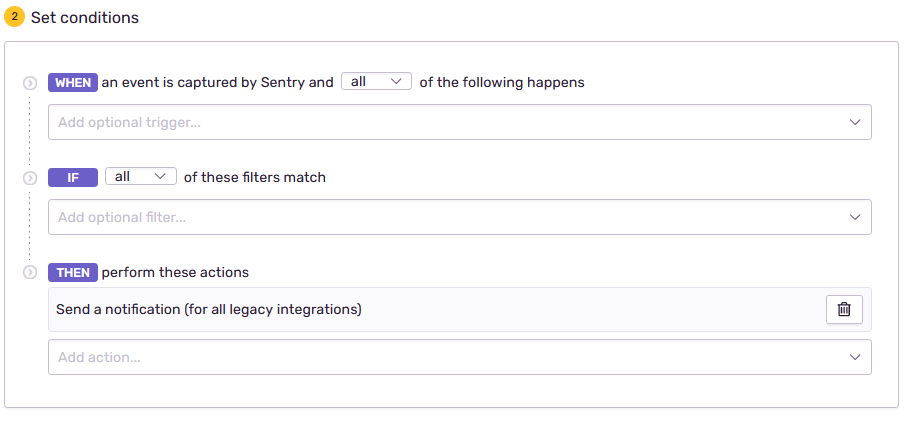
How to link Discord Webhooks to Sentry

What is Sentry ?
Sentry is a self-hosted and cloud-based application monitoring that helps software teams discover, triage, and prioritize errors in real-time.
How to link it with Discord Webhooks ?
First step: Create the Discord Webhook
First, you need to create a Discord Webhook in one of your Discord server channel.
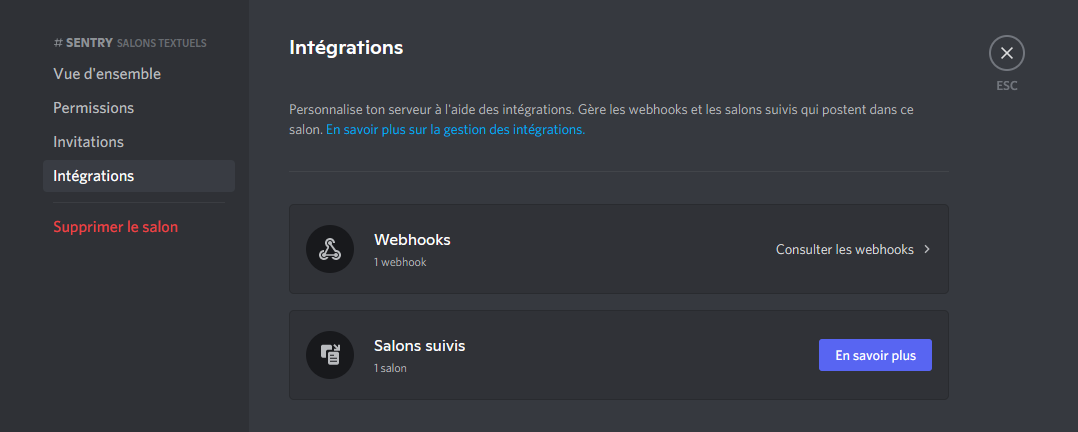 Then, give it the name that you want and a profile picture. Copy the Webhook URL, we'll need it later!
Then, give it the name that you want and a profile picture. Copy the Webhook URL, we'll need it later!
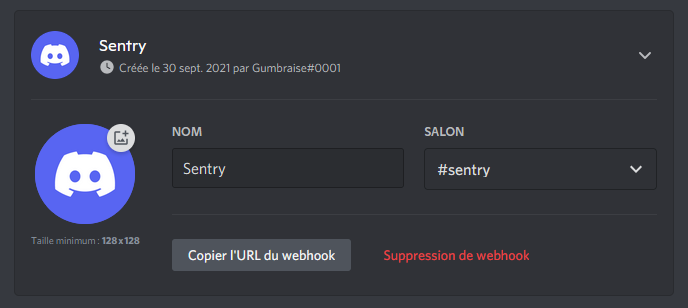
Second step: Set up the Slack Integration
Go on Sentry website and look at the sidebar, you'll see the Settings. Go on it, and another sidebar appears ! Click on Integrations. Search for Slack, and take the Slack (legacy) not the Slack one !
If you don't get it, go on https://sentry.io/settings/{{YOUR_ORGANIZATION_NAME}}/plugins/slack/
Click on "Add the project" and choose your Sentry project. In the Webhook URL, put the webhook URL
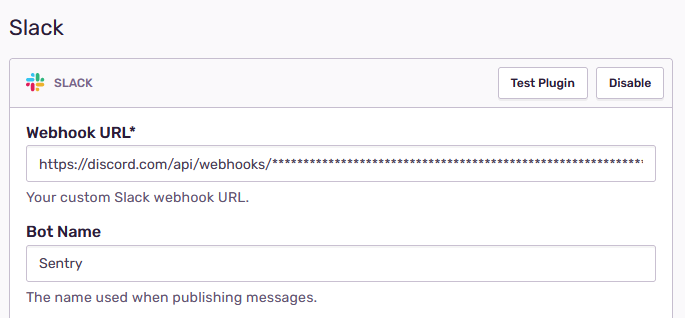
Go on Sentry website and look at the sidebar, you'll see the Alert section. Go on it, and
create a new Alert Rule at the top right of the window. Once on the page, select the condition that you want. I
advise you to create an Issue Alert because you'll have all the errors of your program.
Now fill the form. Give a name to your alert and